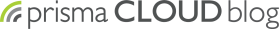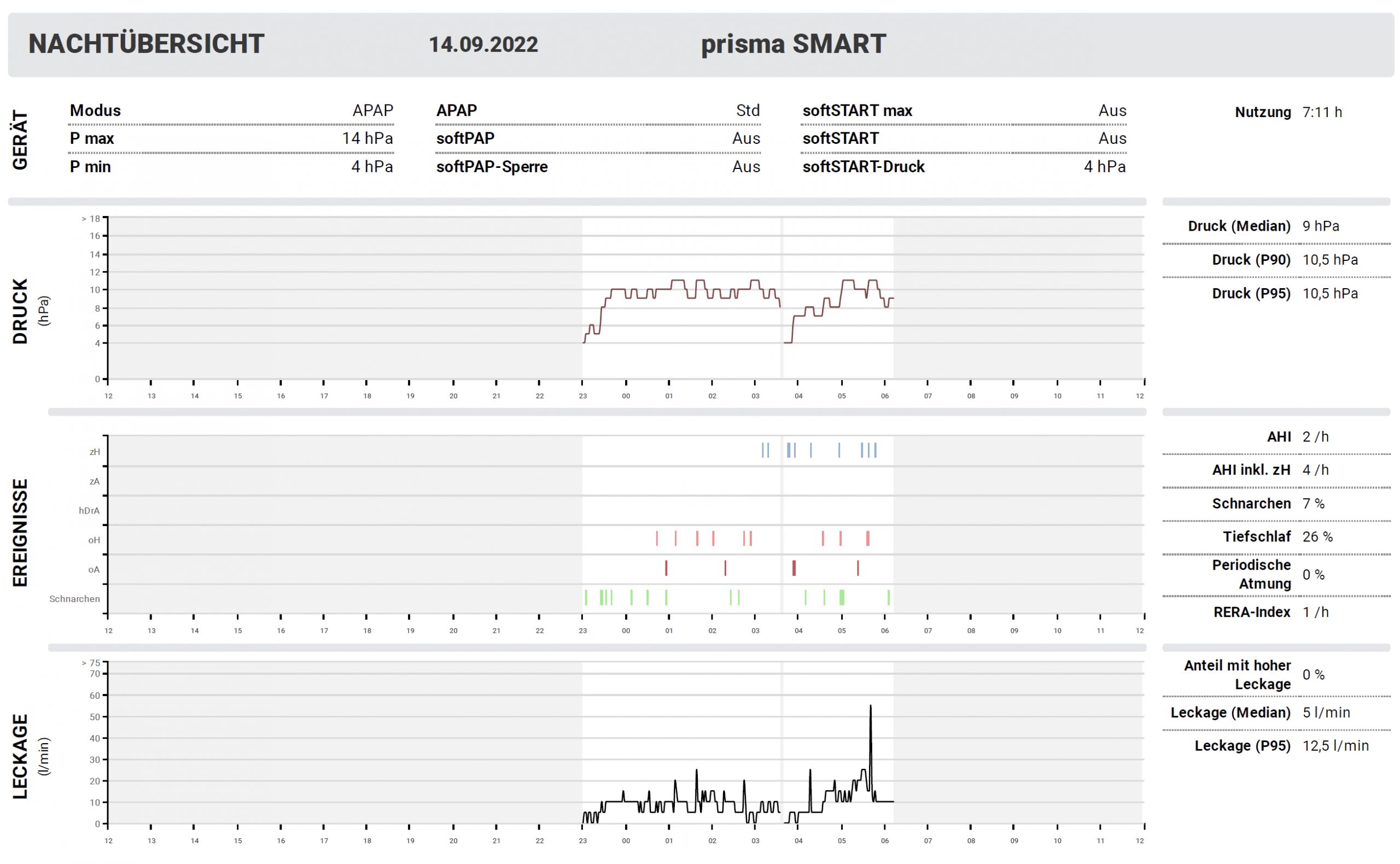Recent updates of prisma CLOUD (version 2.25.0)
[New] Night overview section in PDF report
PDF report for prisma SOFT/SMART and prisma VENT therapy devices is now extended with a new Night Overview section to help getting more insights into a patient’s therapy.
Night Overview section provides visualization of trends for pressure, leakage and therapy events, based on low-resolution curves data (one record every 2 minutes) received from therapy devices.
For more details, please refer to this article.
[New] Scheduled reminders
It is now possible to organize and keep track of different tasks by setting Scheduled Reminders from patients’ files.
To set up a new reminder concerning a particular patient open a patient file, go to ‘Reminders’ tab at the top of the page, and click ‘New reminder’ button.
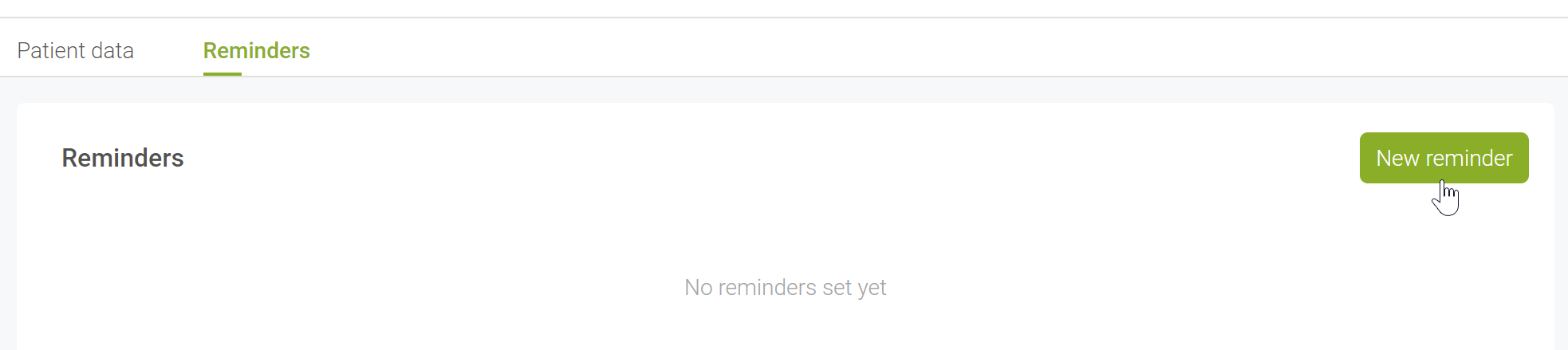
When a due date is reached, corresponding patient is displayed on the top of patients lists (based on patient’s category) in ‘Scheduled’ section until a reminder is Snoozed or Completed.
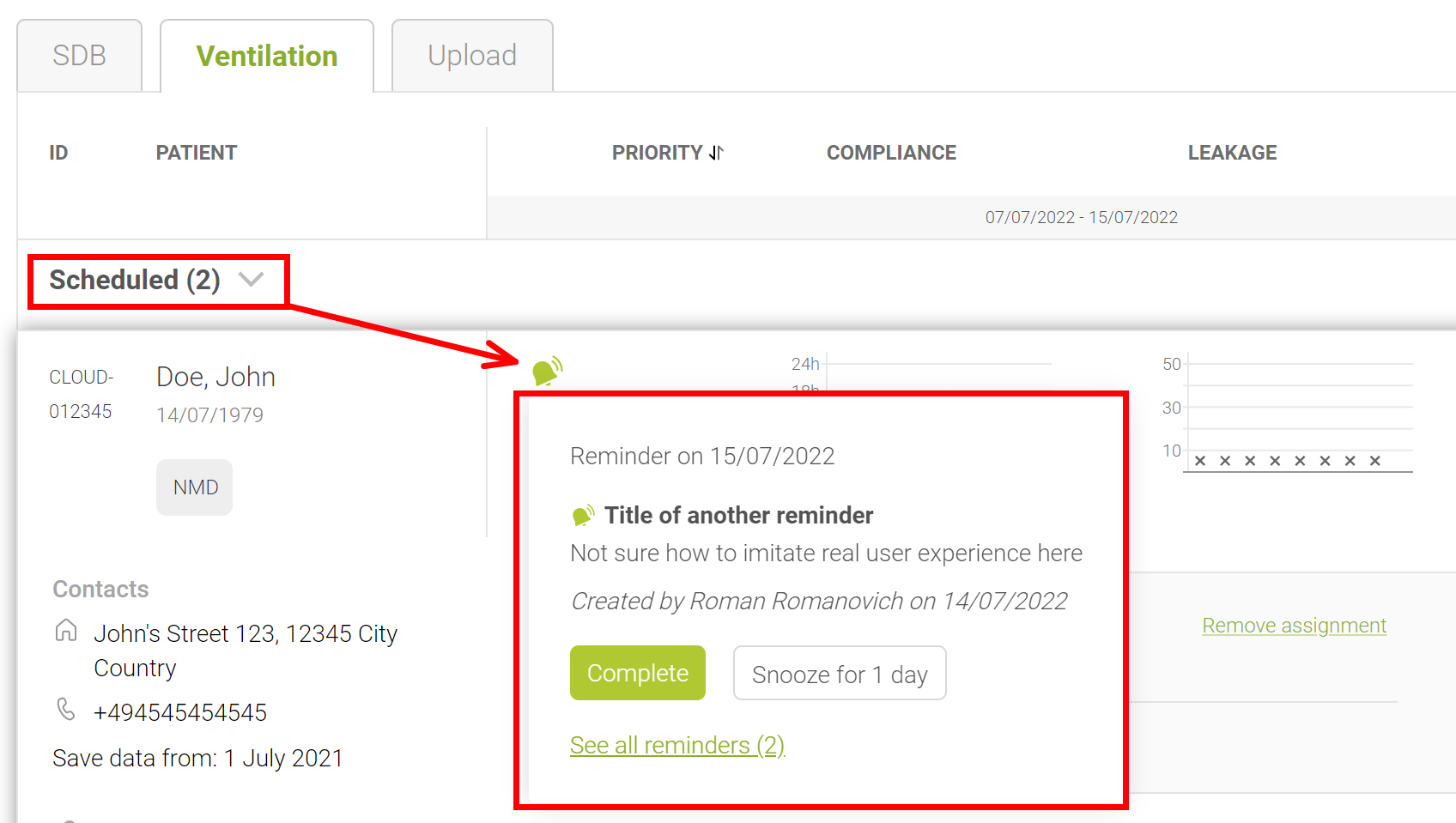
[New] Export data from Patients tabs into CSV-file
Users with an access to Patients list can now create an export of all patients’ data into CSV-file for flexible usage and analysis. CSV-file export contains a flat list with same patients’ data that is visible in prisma CLOUD web UI.
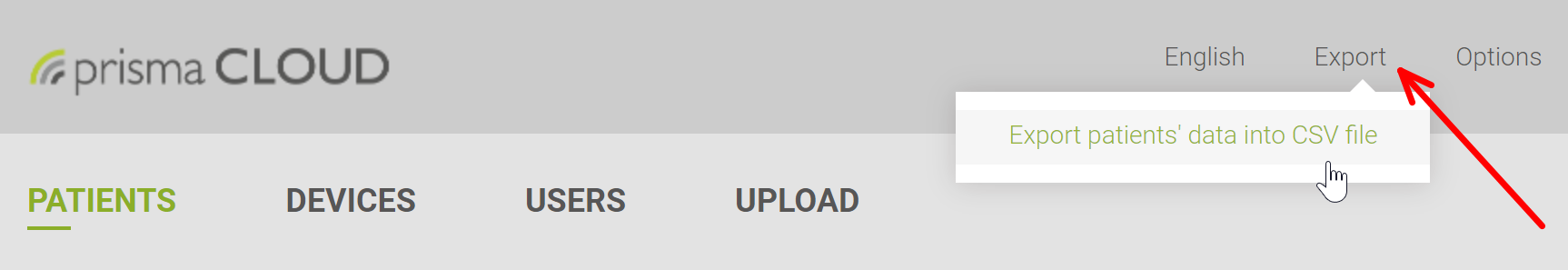
General improvements of prisma CLOUD
- More clarity on therapy data availability with comprehensive messages in patients’ accordions.
- Disabling of data uploads with .pdat and .psstat file formats.
- Regular deletion of therapy data associated with patients – therapy days dated more than 3 years ago is deleted on a regular basis.
- Numerous bug fixes and improvements, providing more reliability, performance and stability.