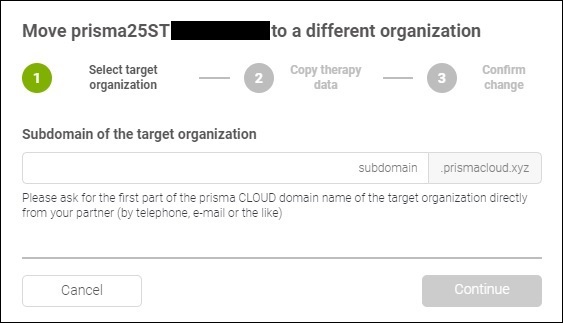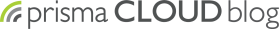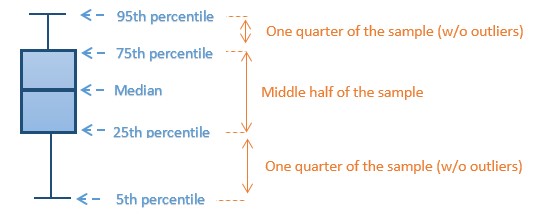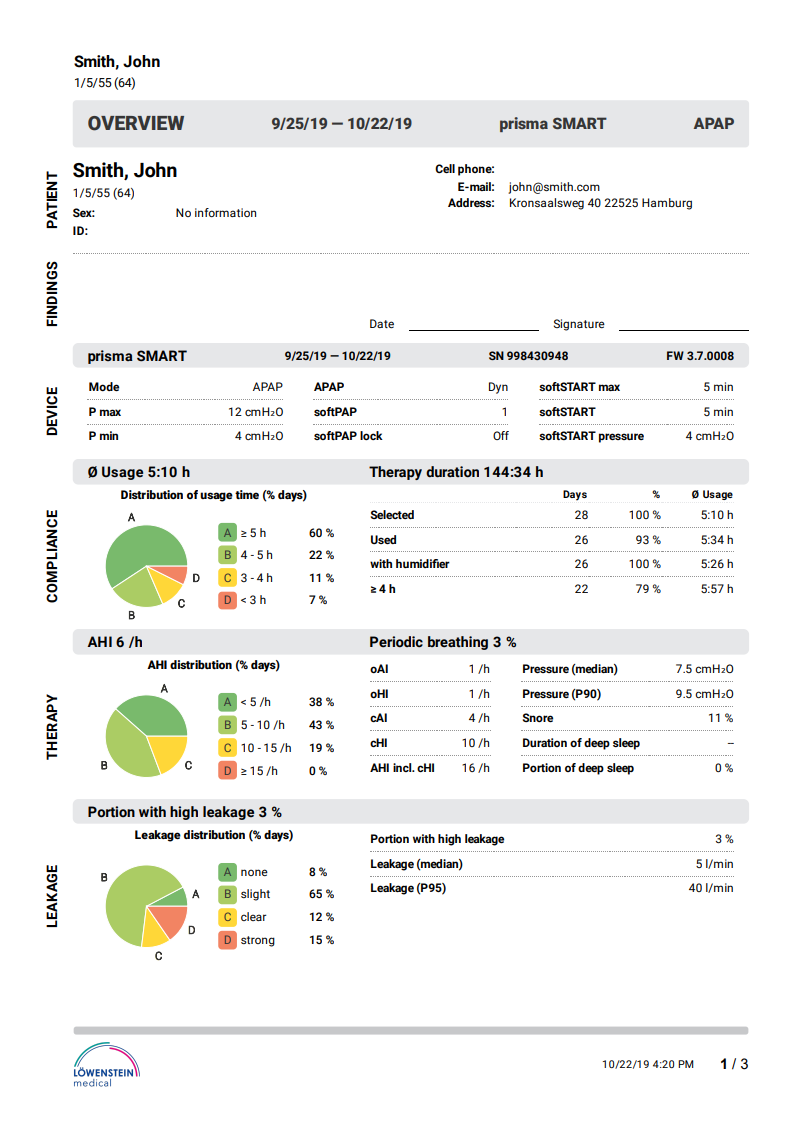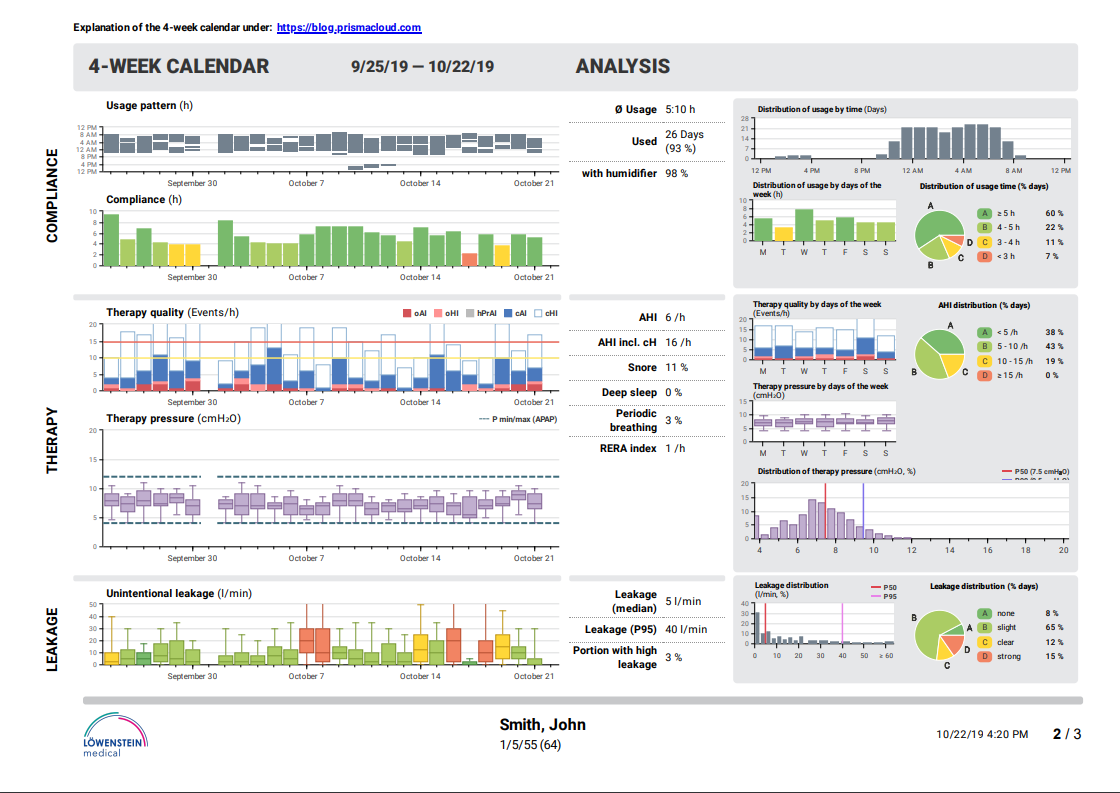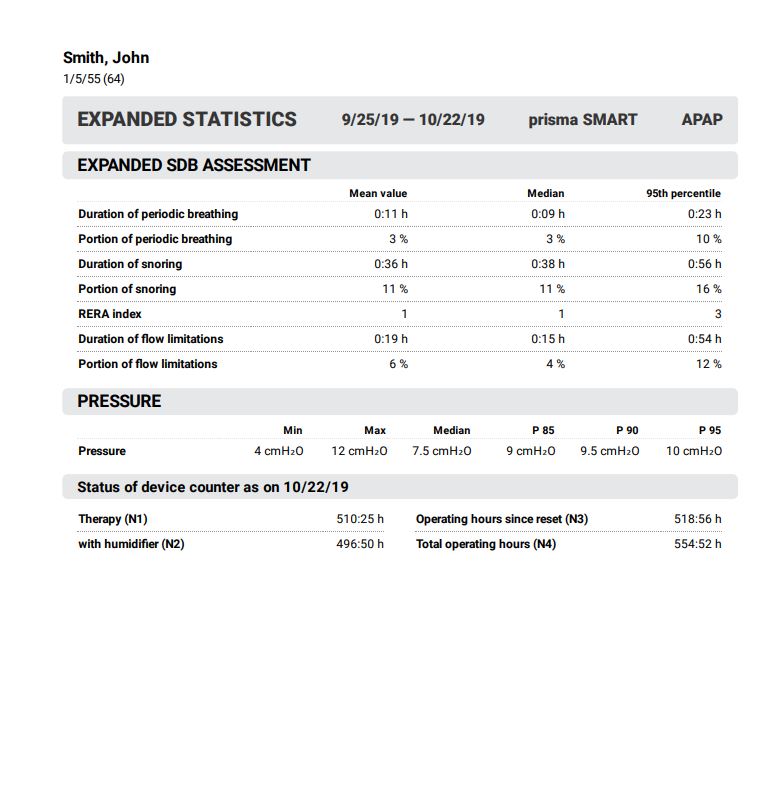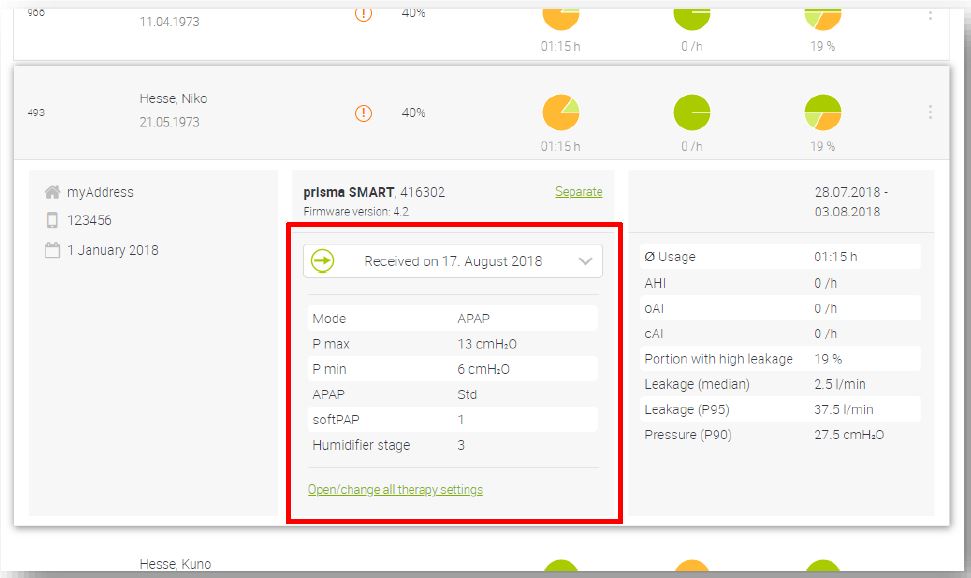Update to version 2.15.0
More comfort for prismaLINE and Telesettings for all sleep-therapy devices
With this update prisma CLOUD received new functions and now provides even more comfort to all users of prisma therapy devices.
Telesettings for prismaLINE
- All prismaLINE devices (prisma20a, prismaCR, prisma25ST, prisma30ST, prismaLAB) now provide remote configuration via prisma CLOUD.
- In order to use Telesettings for prismaLINE please update to the newly released firmware version v5.05.
Enhanced PDF report
- 52 weeks of data shown on one single page with values for compliance, unintentional leakage and therapy quality
- quick overview about therapy trends
Support of prisma30ST-HFT
- Highflow therapy device prisma30ST-HFT can be used with prisma CLOUD like every other prismaLINE device
Device handover
- Therapy devices can now be moved from one organisation to another, without using the PIC again. Fully remote and very comfortable.
Performane & stability
- minor under-the-hood improvements that provide more comfort and stability
Report
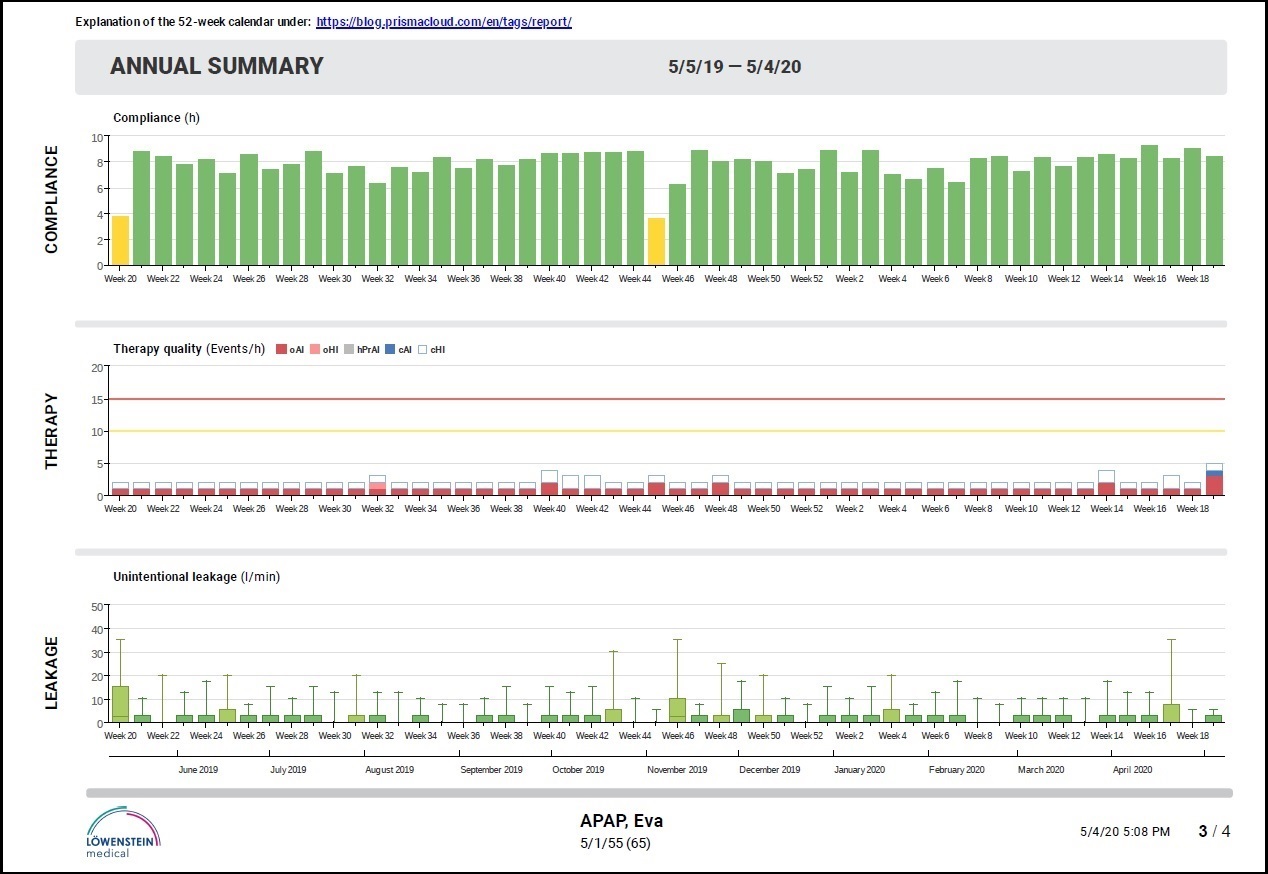
Telesettings
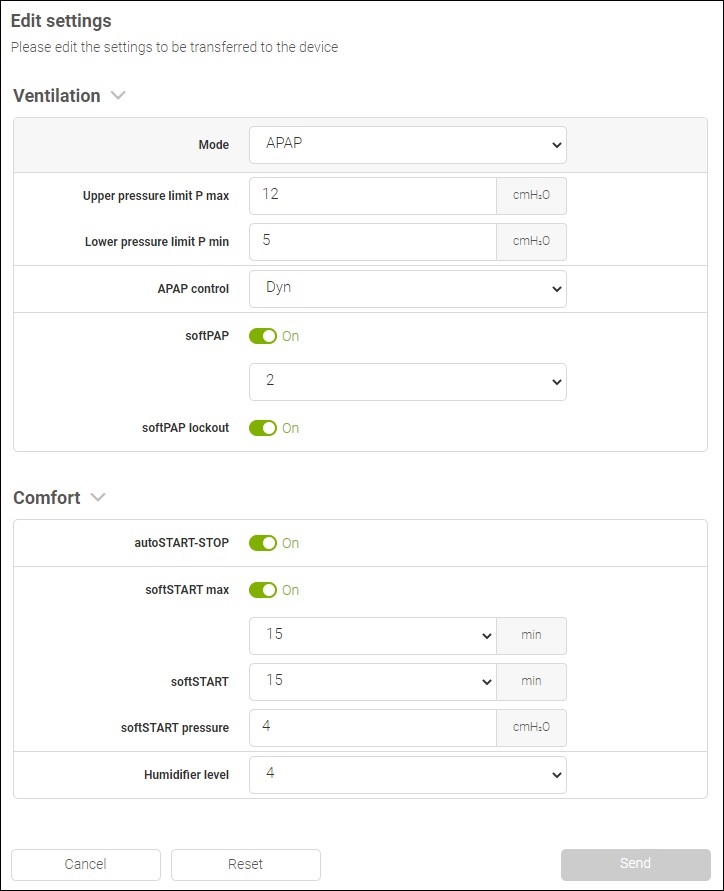
Device Handover