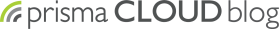Alarm list for LUISA and prisma VENT devices
From now on you can track alarms triggered on LUISA and prisma VENT devices.
To access them, follow these steps:
- Go to the “Device” tab within the Patient Profile.
- Find the “Alarms” section.
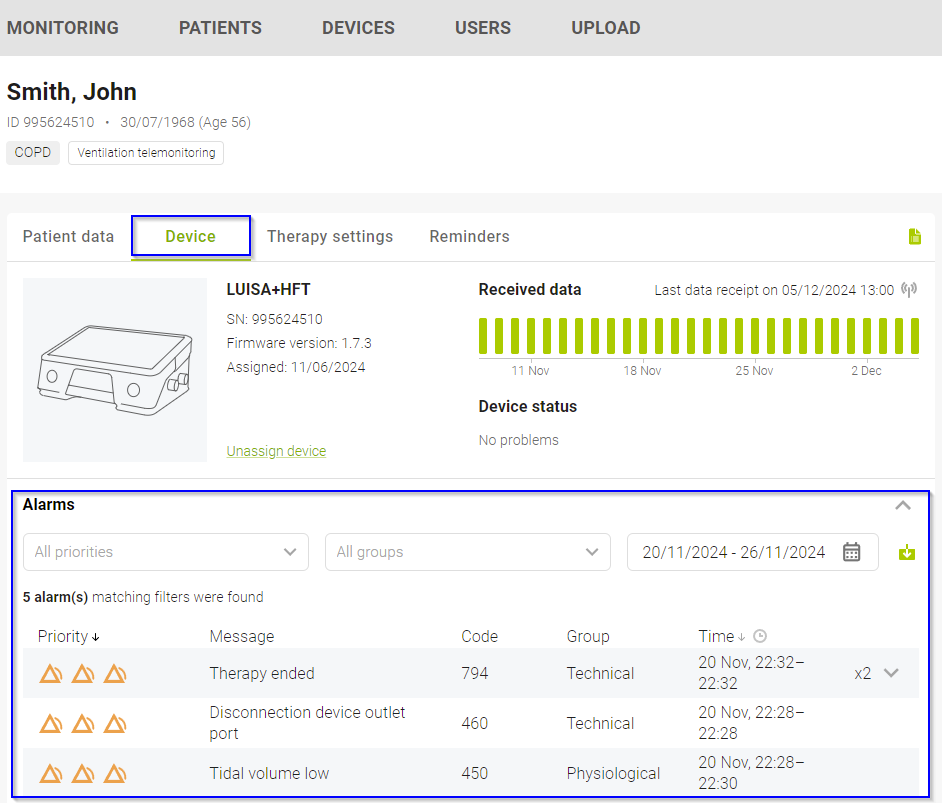
By default, alarms for the last available therapy date are shown. You can use the date picker to select a period of up to 7 days within the last 30 to display alarms. Days with alarms available are marked with dots.
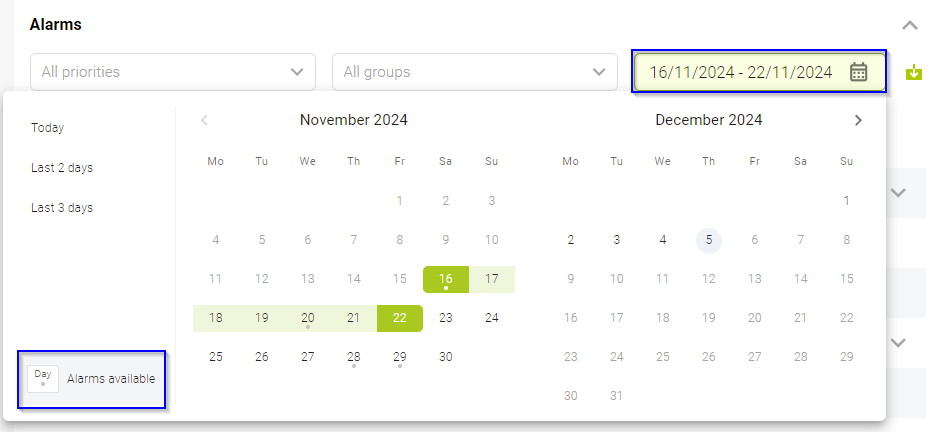
Note that there may be no alarms to display by default if:
- No alarms were triggered during the last therapy date.
- Last available therapy date is more than 30 days in the past.
Alarms within the selected period can be sorted by Priority or Time and are grouped by Code. Each group contains the last alarm occurrence sent by the device, and up to 19 or 9 first entries for LUISA and pVENT devices respectively.
You can view the content of each group. Alarms within a group are sorted by time, with the latest at the top.
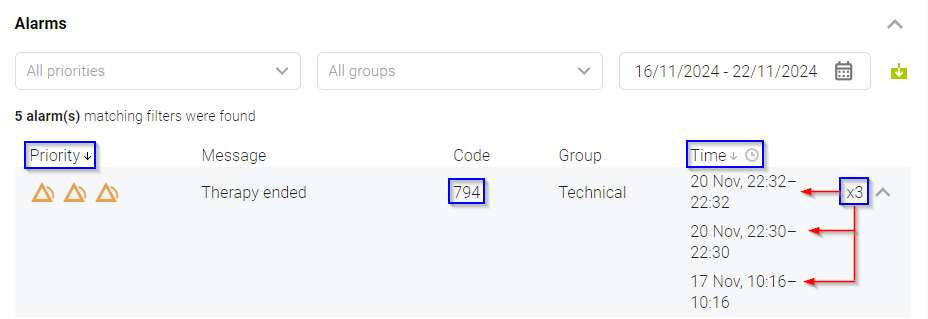
Alarms fall into one of the two groups: Physiological or Technical.
For LUISA devices, you can manually trigger data sending from prisma CLOUD by clicking the button next to the filters.
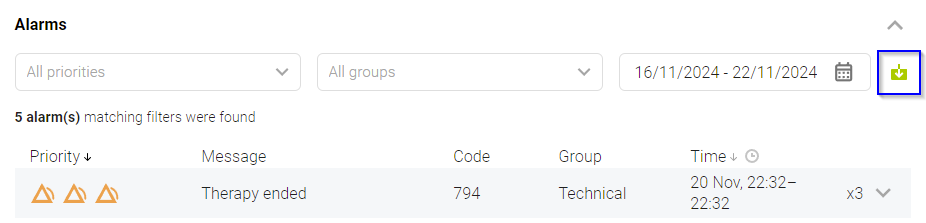
Note that manual triggering is not available for Shared patients.
You can filter alarms by Priority or/and Group.
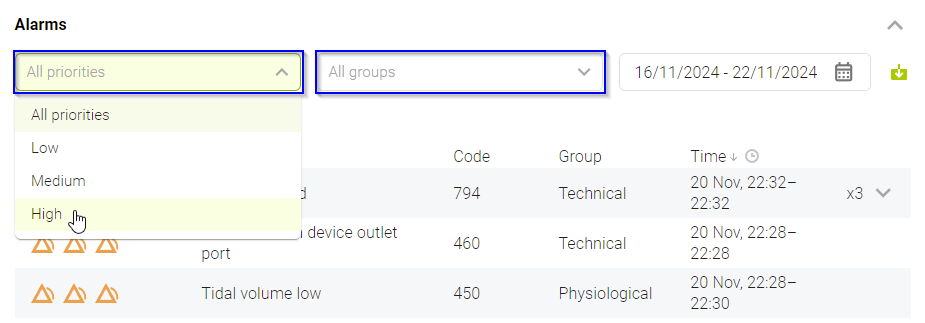
Note that alarms arrive to prisma CLOUD with a delay once a device transmitted data to prisma CLOUD.