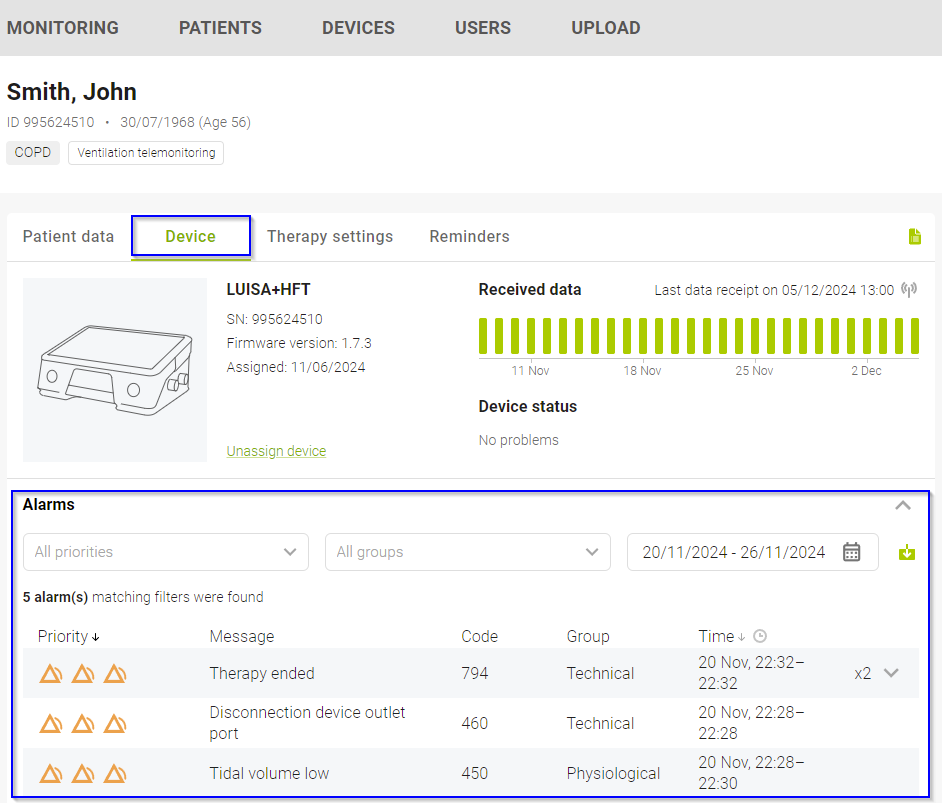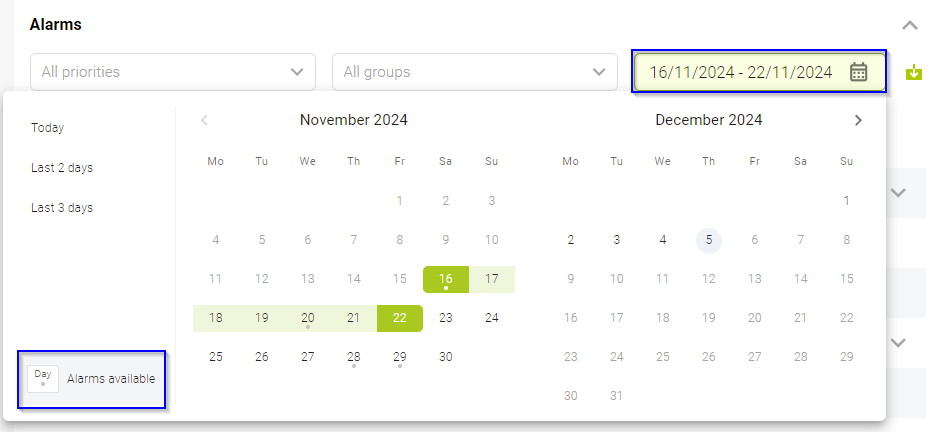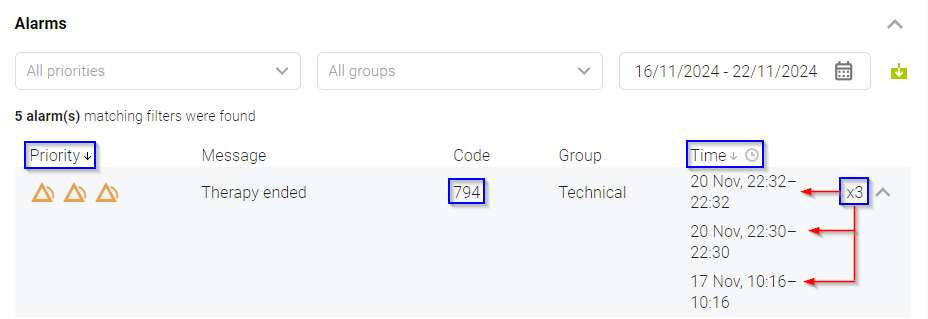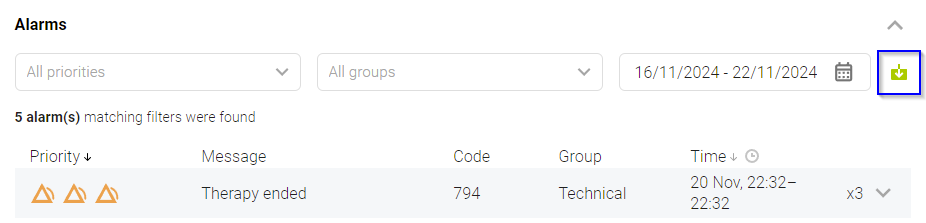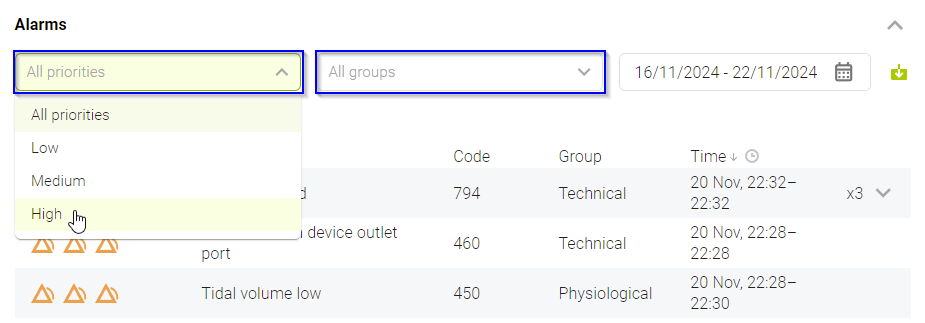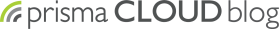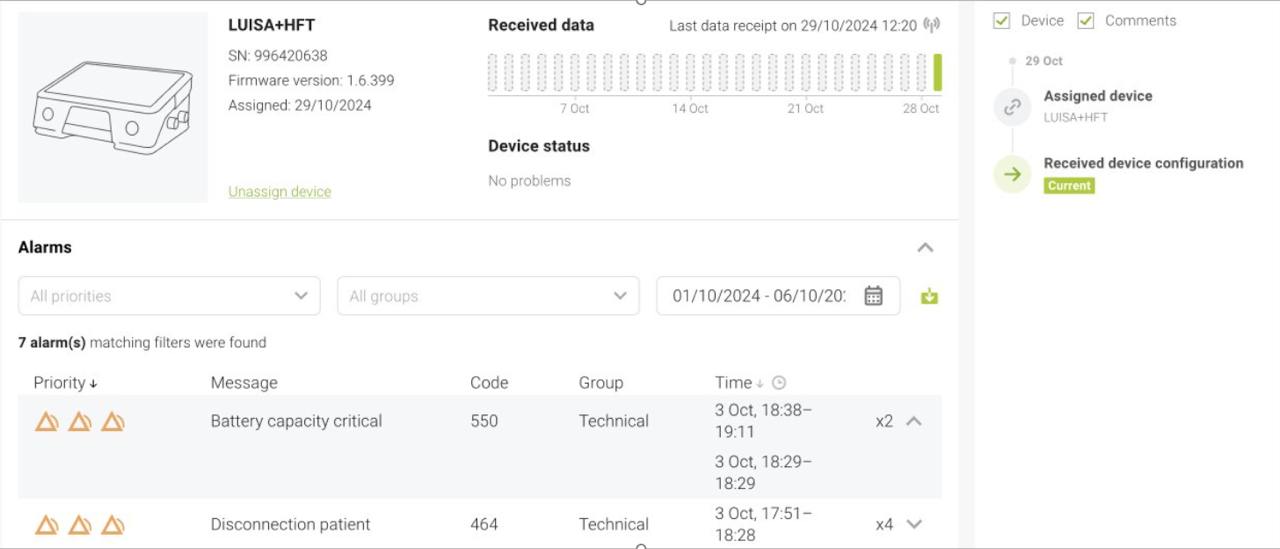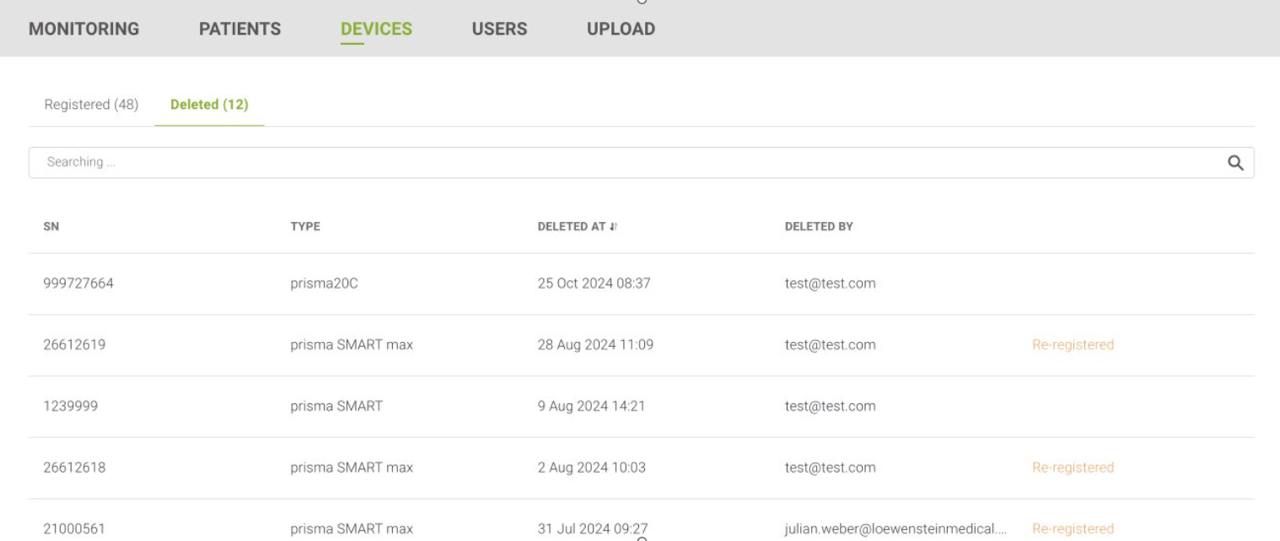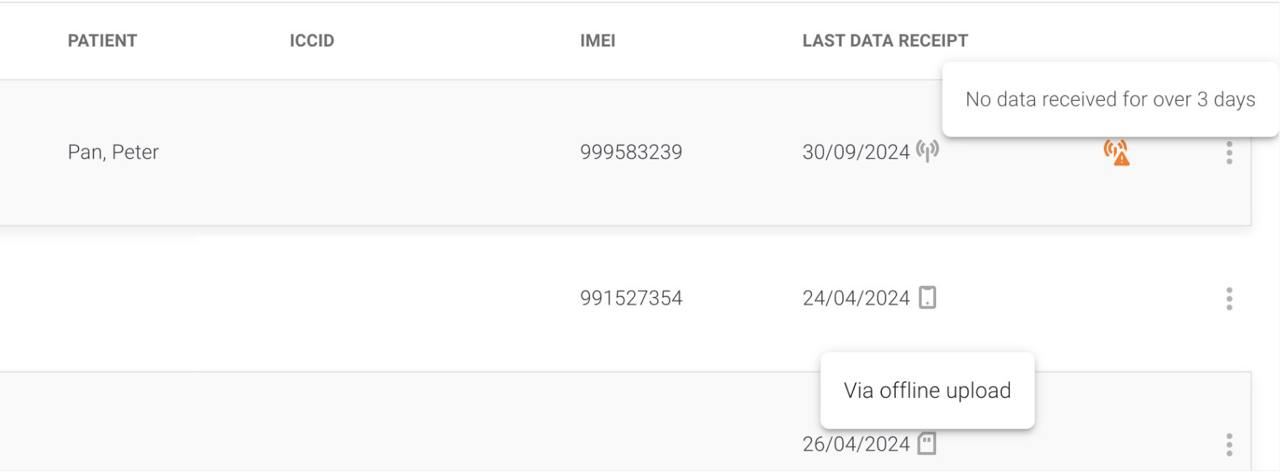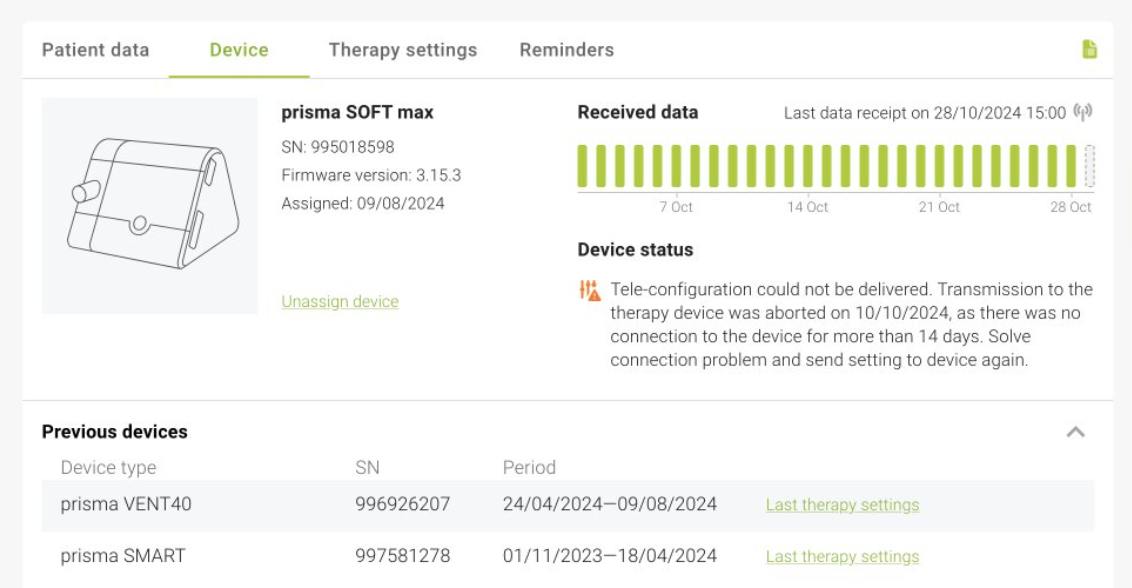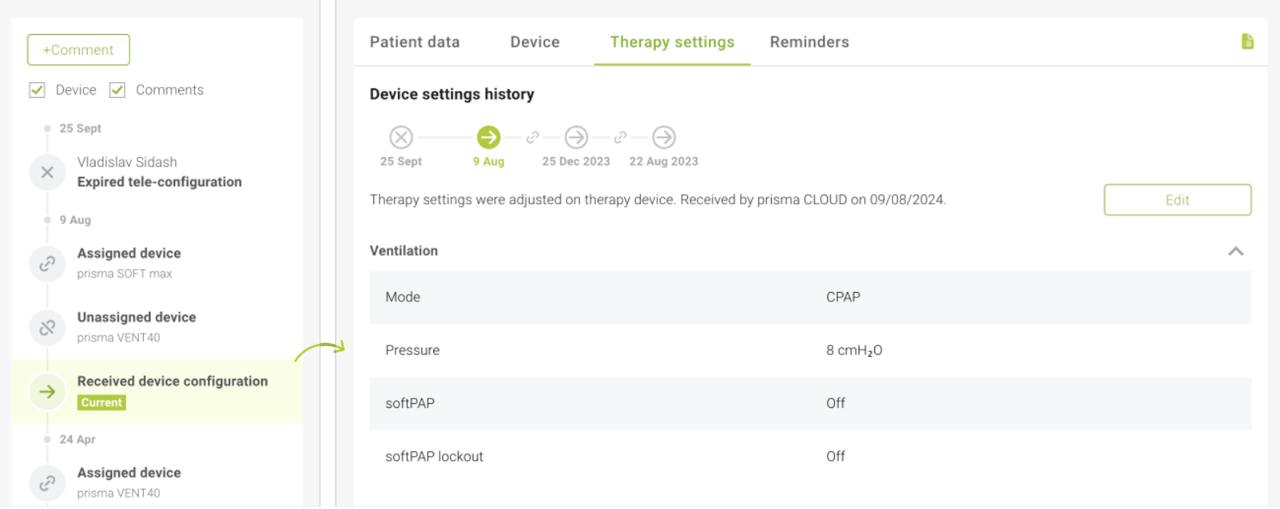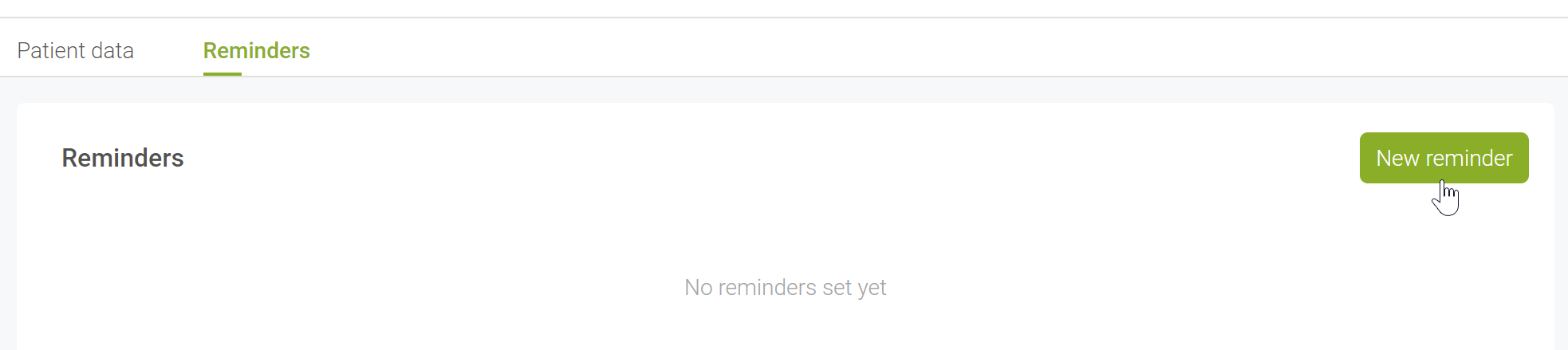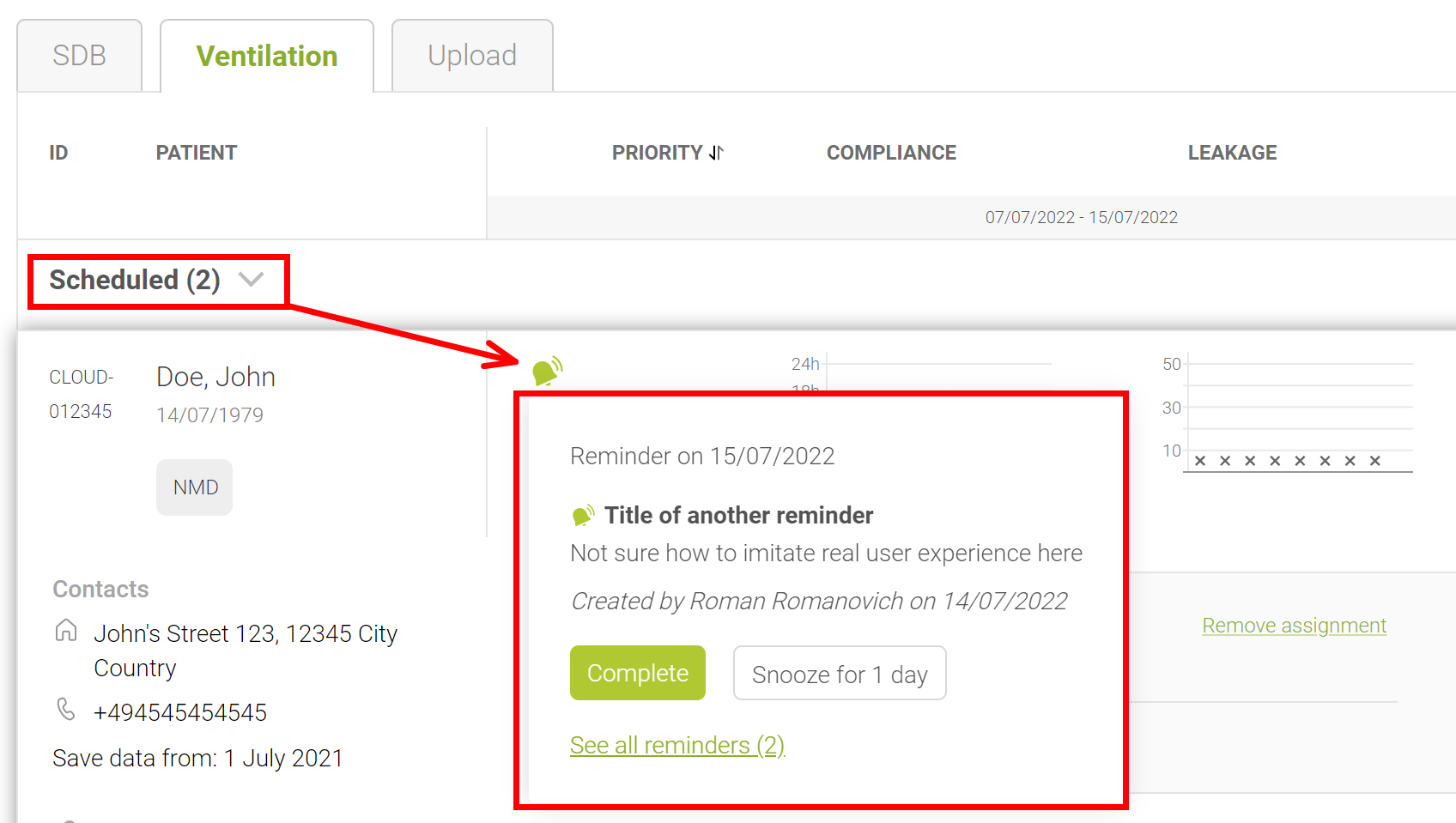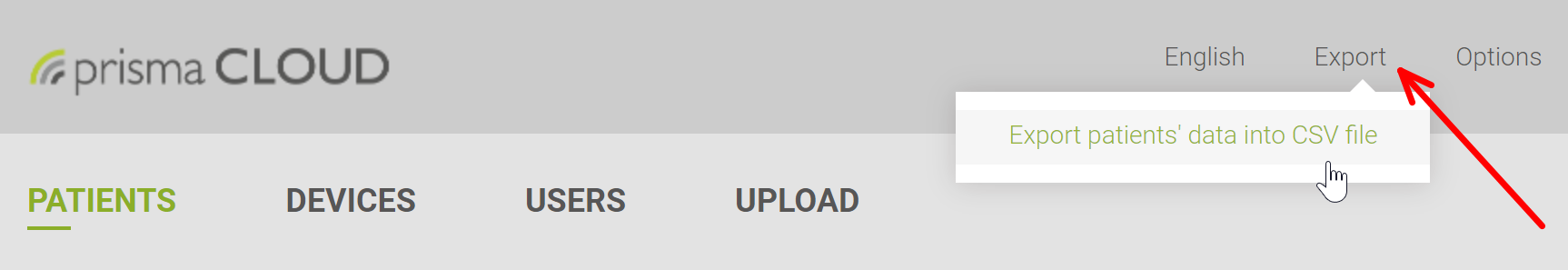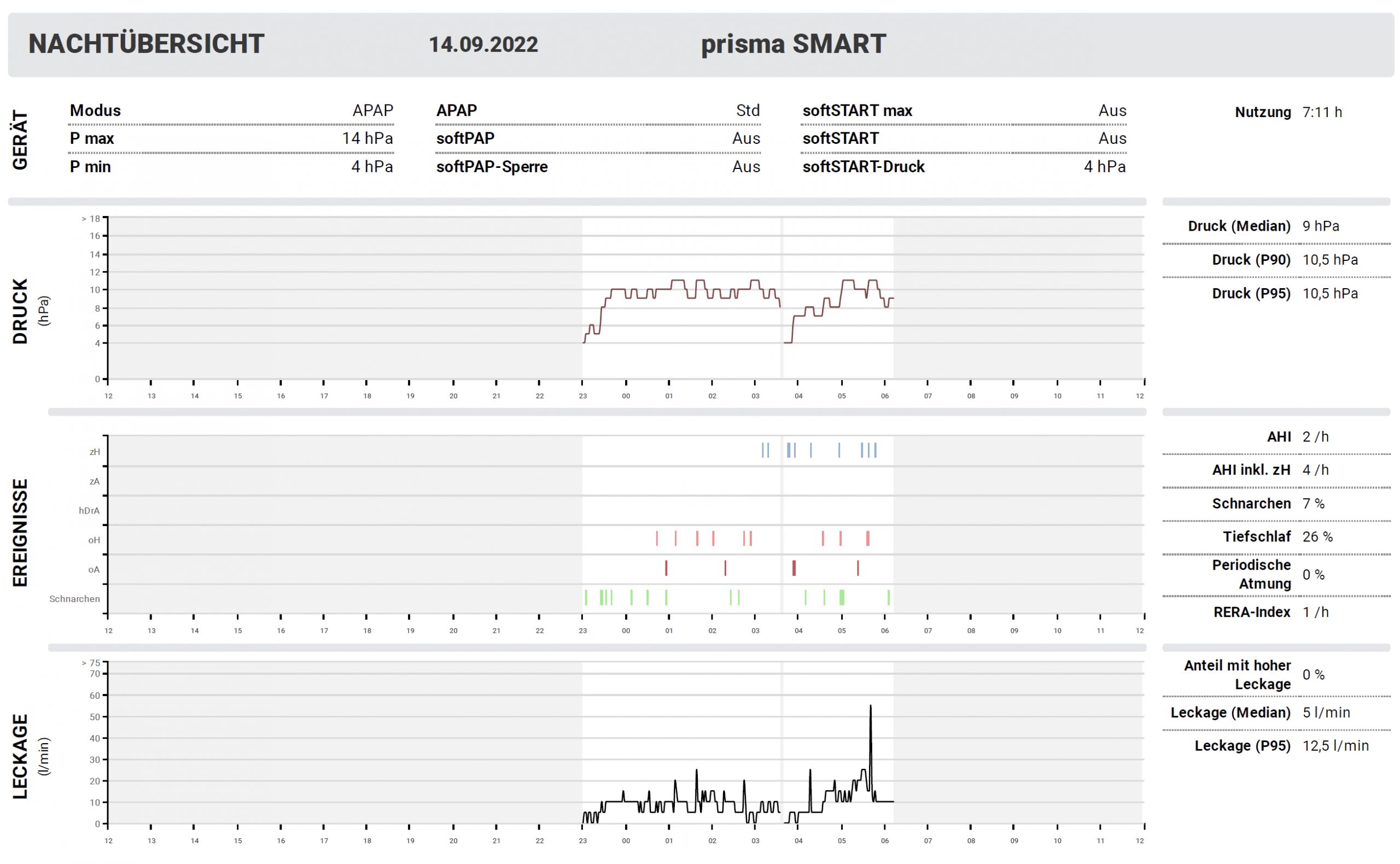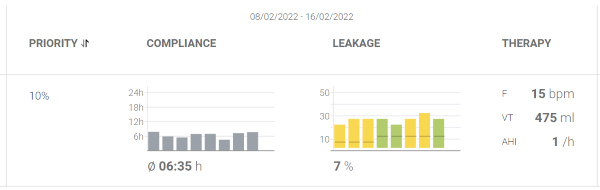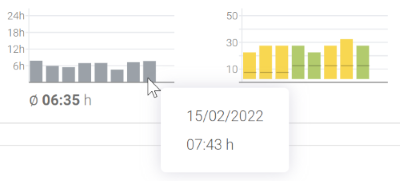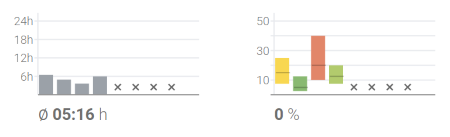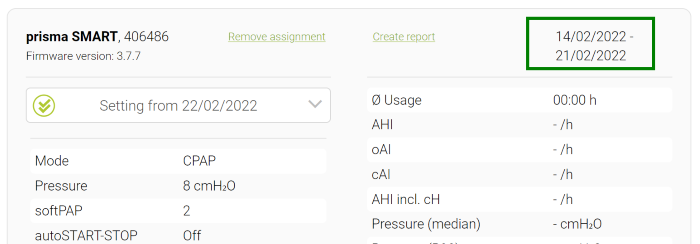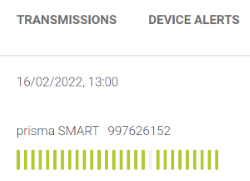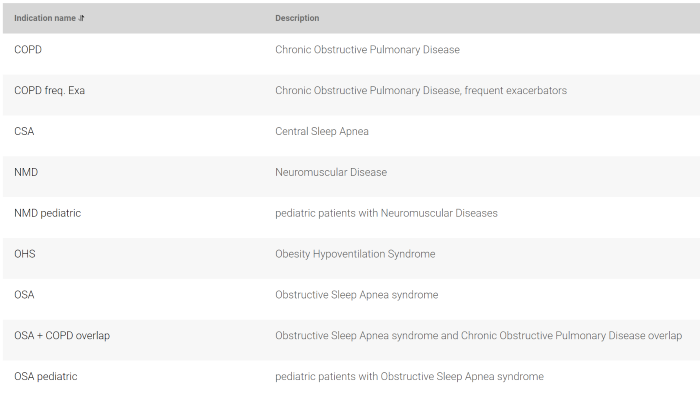[New] Sharing patient records together with partner organisations
An organisation can now create and manage a partner organisation to share patient records with each other. When a patient record is shared, the corresponding partner organisation will also see this record in the patient list.
The following options can be defined via the “Partner organisations” menu for this purpose:
- share all patient records created within your organisation;
- share only certain patient records with a partner organisation;
- allow your partner to change the configuration of a device assigned to a shared patient.
As long as you have shared a patient record, your partner organisation can:
- view all personal data and information about the patient;
- view information and therapy settings of a device assigned to that patient;
- read therapy data and observe statistics;
- generate a PDF report for this patient;
- optimize the configuration of a device assigned to this patient (if authorized).
Patients whose records are shared with your organisation are marked with a special icon, so that these patients can be easily identified in the Dashboard.
You can stop sharing a patient record at any time by editing access to that patient in the patient card (in case of individual sharing) or by removing the corresponding authorization for a specific partner organisation.
[New] Write a note in the patient record
prisma CLOUD now offers a dedicated page with the patient’s personal data and information, where users can write a comment/note.
- The notes are visible to everyone who has access to the patient record.
- If a new comment/note has been added within the last 7 calendar days, a green icon appears next to the patient’s name in the patient list.
General improvements of prisma CLOUD
- Support for Latvian, Greek and Bulgarian.
- Support for Microsoft Edge browser (version 79 and higher).
- Improved filters for patient records:
- filtering of patients based on sharing status;
- filtering out patients with devices assigned.
- The “Download” page now offers firmware update files for all device types in one archive.
- Brand new Löwenstein Medical logo.
Enhanced API functions
A number of new endpoints have been added to the API:
- Optimized management of patient record sharing.
- Retrieval of list of partner organisations.
- Retrieval of therapy devices assigned to a partner organisation.
New functions for prisma VENT devices
- In addition to the most important therapy settings displayed in the patient card, it is now possible to display a page with all settings of the prisma VENT device.
- Numerous under-the-hood preparations are underway that will bring more ventilation functions to prisma CLOUD very soon.
Performance and stability
Many improvements and bug fixes under the bonnet, providing more reliability, performance and stability.